Quickstart
Below is a simple guide intended to help you get started using VBOUT API in PHP.
Get VBOUT User/Application Key
To get started using VBOUT API, you need to first get/create a key from your account.
What is the difference between User/Application key?
A User Key is a unique generated string that you can get directly from your Account Settings. The user key is used to replace your VBOUT account user/password to access VBOUT API services. User key cannot be altered, replaced or deleted.
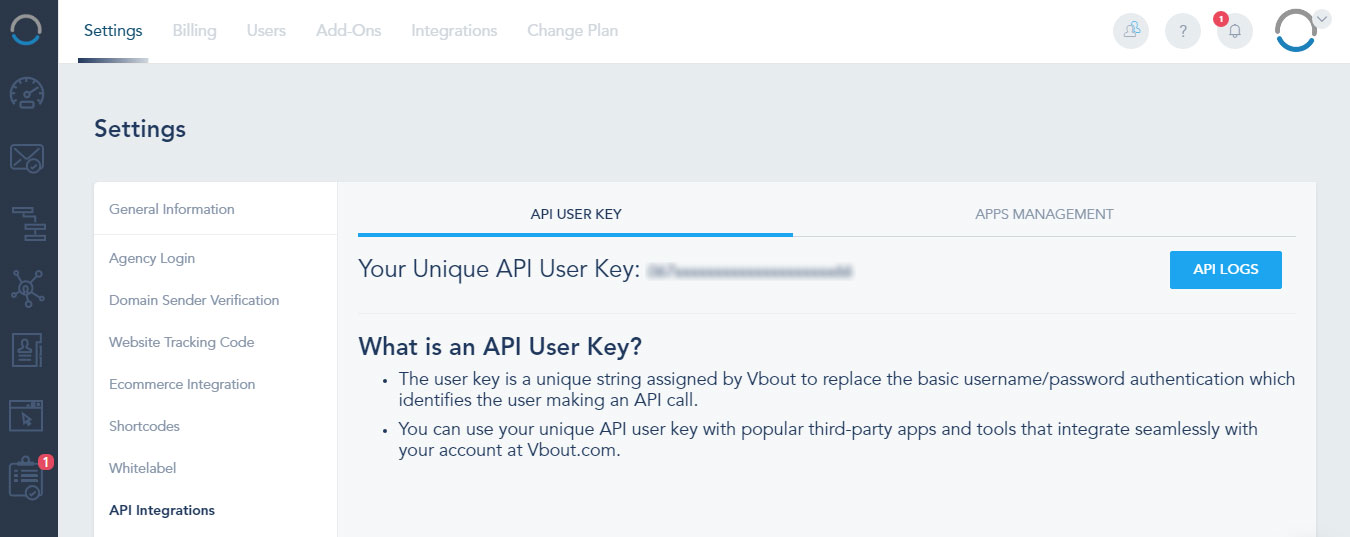
An Application Key is generated from your Account Settings and activated through VBOUT Connect. This key gives limited access to your account and can be deleted whenever you want to prevent access.
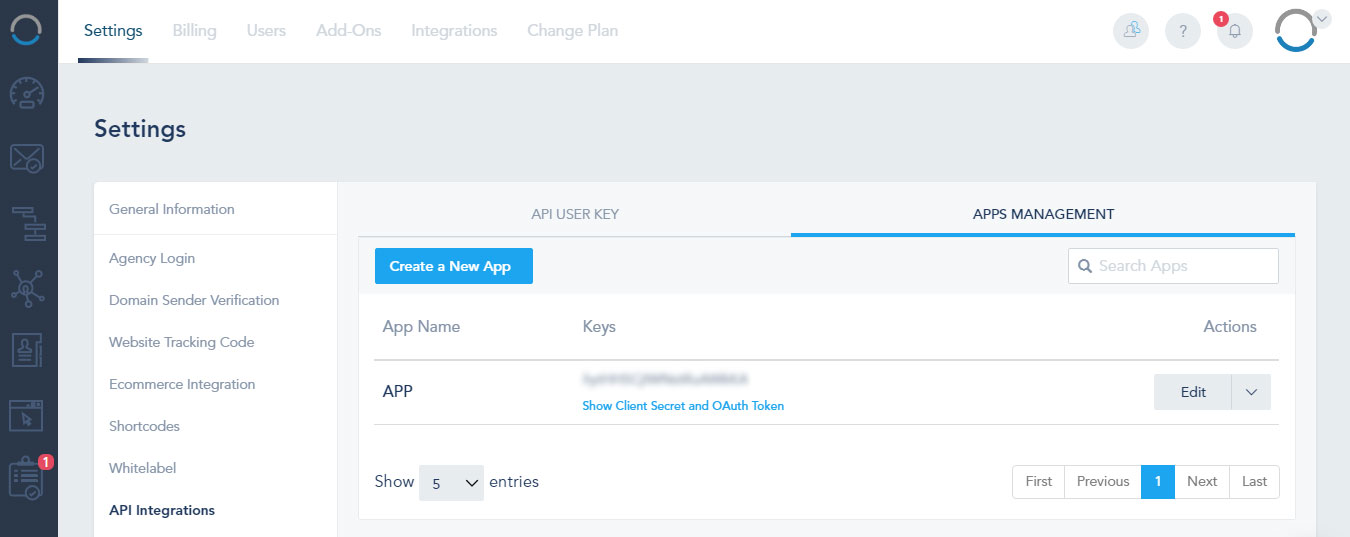
Test our API
After getting your User Key you are ready to test the API.
$ curl https://api.vbout.com/1/app/me.json -H 'Content Type: application/json' -d '{"key":"YOUR_API_ID"}'
Response Body (Invalid Key)
{
"response": {
"header": {
"status": "error",
"dataType": "array"
},
"data": {
"errorCode": 1002,
"errorMessage": "The System is unable to find the requested action."
}
}
}
Response Body (Accepted Key)
{
"response": {
"header": {
"status": "ok",
"dataType": "array",
"limit": 2994
},
"data": {
"business": {
"businessName": "Loft Hotels",
"contactName": "Paul Downy",
"phoneNumber": "212-400-7133",
"vboutName": "Loft-corporate",
"package": "Franchise"
}
}
}
}